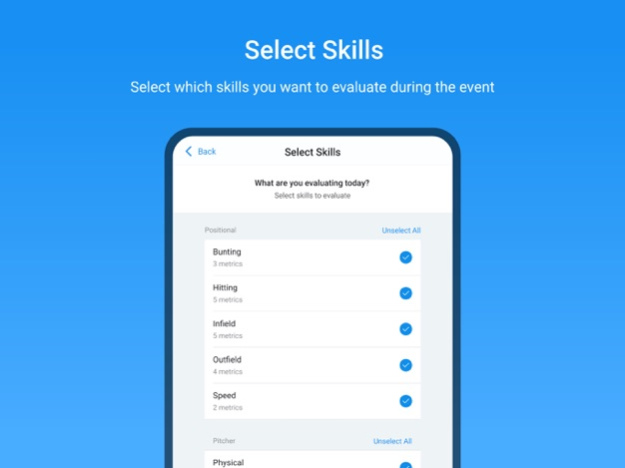SkillShark Athlete Evaluations3.5
Publisher Description
SkillShark player evaluation software allows coaches and organizations of any sport to evaluate players for tryouts, camps, showcases and coaching evaluations. Scores are automatically synced to the SkillShark web application where administrators can make informed decisions by analyzing evaluation data across positions, skills and age groups. They then can form teams and send personalized reports to each player.
SkillShark is perfect for hockey, baseball, softball, soccer, basketball, volleyball, lacrosse and many other sport evaluations. It even can work great for official and referee evaluations.
After setting up the evaluation event through the SkillShark web application all evaluators and coaches can download the mobile app to start capturing player data. There they can add comments, take videos and capture measurable data. Scoring options include:
- 0 - 10 ratings
- Time (seconds)
- Speed (mph)
- Weight (lbs)
- Distance (inches)
Other mobile app features include:
- Filter players by position, evaluation skills, jersey colours and player lists
- Add walk-on players
- Add player headshots and edit player details on the fly
- Add notes and use pre-filled comments
- Add videos
- Quickly see status of evaluation progress per athlete
- Offline use is supported
Use SkillShark for your next evaluation and save hours of work collecting and analyzing data.Nov 18, 2024
Version 3.5
Dependency updates & bug fixes
About SkillShark Athlete Evaluations
The company that develops SkillShark Athlete Evaluations is Skillshark Software Inc.. The latest version released by its developer is 3.5.
To install SkillShark Athlete Evaluations on your iOS device, just click the green Continue To App button above to start the installation process. The app is listed on our website since 2024-11-18 and was downloaded 5 times. We have already checked if the download link is safe, however for your own protection we recommend that you scan the downloaded app with your antivirus. Your antivirus may detect the SkillShark Athlete Evaluations as malware if the download link is broken.
How to install SkillShark Athlete Evaluations on your iOS device:
- Click on the Continue To App button on our website. This will redirect you to the App Store.
- Once the SkillShark Athlete Evaluations is shown in the iTunes listing of your iOS device, you can start its download and installation. Tap on the GET button to the right of the app to start downloading it.
- If you are not logged-in the iOS appstore app, you'll be prompted for your your Apple ID and/or password.
- After SkillShark Athlete Evaluations is downloaded, you'll see an INSTALL button to the right. Tap on it to start the actual installation of the iOS app.
- Once installation is finished you can tap on the OPEN button to start it. Its icon will also be added to your device home screen.
Program Details
System requirements
Download information
Pricing
Version History
version 3.5
posted on 2024-11-18
Nov 18, 2024
Version 3.5
Dependency updates & bug fixes
version 3.4
posted on 2024-05-02
May 2, 2024
Version 3.4
New camera controls
version 3.3
posted on 2024-01-09
Jan 9, 2024
Version 3.3
Expo upgrade
version 3.2
posted on 2023-09-12
Sep 12, 2023
Version 3.2
Usability improvements and minor bug fixes
version 3.1
posted on 2023-07-20
Jul 20, 2023
Version 3.1
Usability improvements and minor bug fixes
version 3.0
posted on 2023-01-18
Jan 18, 2023
Version 3.0
Usability improvements and minor bug fixes
version 2.8.0
posted on 2022-08-04
Aug 4, 2022 Version 2.8.0
- Manage evaluator permissions
- Updated handling of duplicate players
- Assorted bug fixes
version 2.7.4
posted on 2022-04-06
Apr 6, 2022 Version 2.7.4
Minor bug fixes and usability improvements.
version 2.7
posted on 2022-03-14
Mar 14, 2022 Version 2.7
Upgraded libraries
version 2.6
posted on 2021-11-23
Nov 23, 2021 Version 2.6
Upgraded libraries